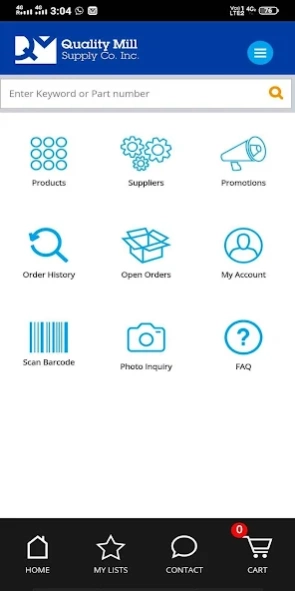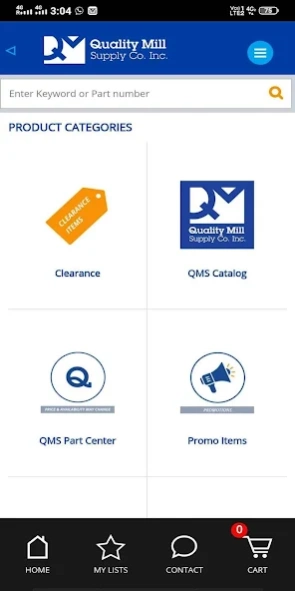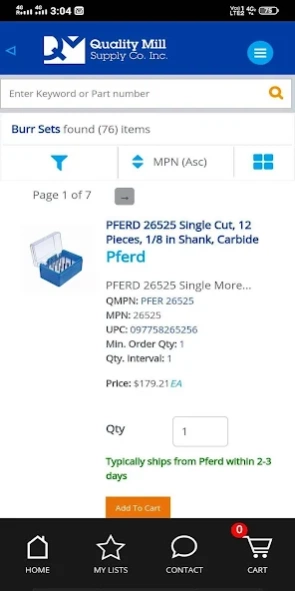Quality Mill Supply 1.0.0
Free Version
Publisher Description
Quality Mill Supply - Browse 600,000+ cutting tools, abrasives, metalworking fluids, MRO, and more.
Quality Mill Supply is a family-owned industrial distributor specializing carbide, cutting tools, abrasives, and MRO supplies in the manufacturing, automotive and aerospace industries. Offering customized solutions in inventory management, integrated supply, process improvement, metrology, safety, and team training.
With this app, you'll get:
• Access to over 600,000 products.
• Customer-specific pricing – When logged in, the price you see is the price you pay.
• In-depth product details and descriptions.
• Instant availability – See if items are in stock and/or when the expected ship date is.
• Open order access – Through the online portal, you can view all of your open orders.
• Order history access – View your entire order history.
• Photo inquiry – Contact us with a picture of the item you are inquiring about.
• Barcode scan – Scan a barcode and instantly view the scanned item.
• Build lists – Create custom lists of your most frequently purchased items.
• Guest checkout – No account? Checkout as a guest.
• Access live chat M-F.
• Receive best in class customer service.
Need additional support? Contact us at qmsecom@qualitymill.com or at (800) 832-4400.
About Quality Mill Supply
Quality Mill Supply is a free app for Android published in the Personal Interest list of apps, part of Home & Hobby.
The company that develops Quality Mill Supply is Quality Mill Supply eCommerce. The latest version released by its developer is 1.0.0.
To install Quality Mill Supply on your Android device, just click the green Continue To App button above to start the installation process. The app is listed on our website since 2019-07-29 and was downloaded 1 times. We have already checked if the download link is safe, however for your own protection we recommend that you scan the downloaded app with your antivirus. Your antivirus may detect the Quality Mill Supply as malware as malware if the download link to com.unilog.qualityMillSupply is broken.
How to install Quality Mill Supply on your Android device:
- Click on the Continue To App button on our website. This will redirect you to Google Play.
- Once the Quality Mill Supply is shown in the Google Play listing of your Android device, you can start its download and installation. Tap on the Install button located below the search bar and to the right of the app icon.
- A pop-up window with the permissions required by Quality Mill Supply will be shown. Click on Accept to continue the process.
- Quality Mill Supply will be downloaded onto your device, displaying a progress. Once the download completes, the installation will start and you'll get a notification after the installation is finished.